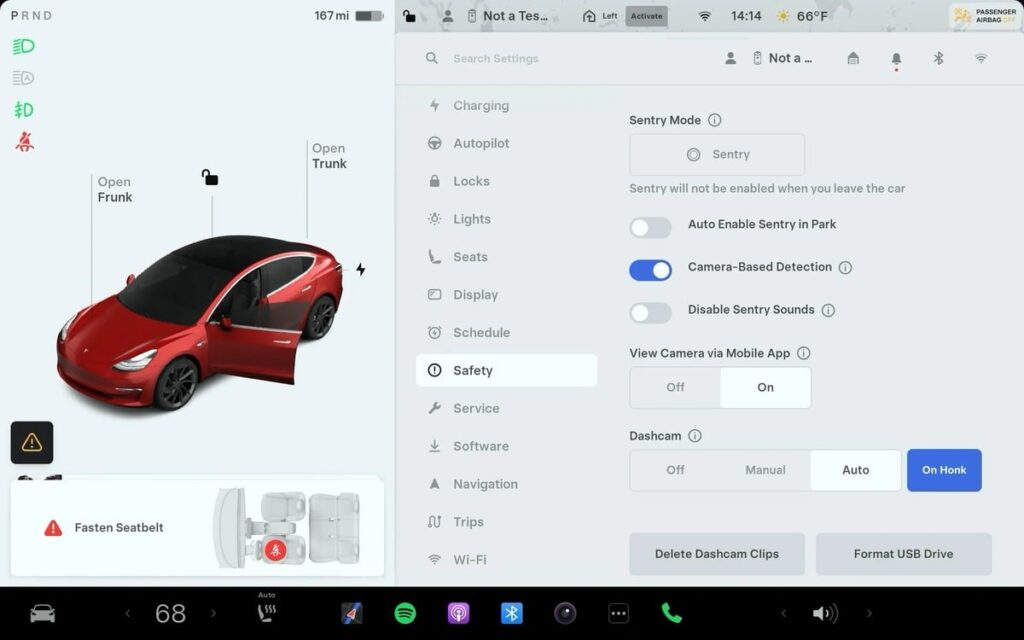Tesla Phantom Drain: Understanding Features that Consume Energy While Your Tesla is Parked
One of the most common concerns among new Tesla owners is the concept of “phantom drain” – the energy your vehicle uses while it is parked. Despite being highly efficient, Teslas still experience some drain due to certain features that remain active or due to the battery management system (BMS).
While you cannot disable the BMS, which is responsible for maintaining your battery at an optimal temperature, you can ensure that energy-consuming features are turned off when your car is parked. This is particularly crucial when leaving your vehicle for extended periods, such as during vacations.
Let’s delve into the various Tesla features that continue to consume energy even when the vehicle is powered off.
Sentry Mode
Sentry Mode is a valuable security feature that provides 360-degree video surveillance around your Tesla, alerting you and recording incidents. However, it is also a significant energy drain as it requires the Autopilot computer and cameras to remain active. On average, Sentry Mode consumes about one to two miles of battery per hour.
Cabin Overheat Protection
Cabin Overheat Protection helps regulate the interior temperature of your Tesla on hot days, safeguarding temperature-sensitive items left inside. It offers options to circulate air without using the A/C or to activate the A/C once the cabin temperature exceeds a certain threshold.
Keep Accessory Power On
This feature maintains power to your 12V sockets, USB ports, and wireless phone chargers, even when the vehicle is not in use. While convenient, it does consume energy and should be used judiciously to avoid unnecessary battery drain.
Summon Standby
Summon Standby keeps your Tesla in a low-power state, enabling quick response to summon requests. It is recommended to enable this feature only if you frequently use Summon.
Third-Party Services
Some third-party apps that interact with your Tesla can impact battery drain by preventing the vehicle from entering sleep mode. Be mindful of these services and their impact on energy consumption.
Scheduled Preconditioning
Automatically preconditioning your Tesla’s cabin can lead to additional battery drain. It is advisable to keep your vehicle plugged in during preconditioning to draw power from the wall unit instead of the battery.
Climate – Dog, Camp, and Keep Modes
Tesla offers various climate control options to maintain cabin temperature while you are away from the vehicle. These modes cater to different scenarios such as pet comfort, camping, and quick stops.
Battery Drain Issues
To address battery drain concerns, it is recommended to selectively use energy-consuming features and ensure they are turned off when not needed. Regularly monitoring and managing these features can help optimize energy usage and prevent unnecessary drain.
As a Tesla owner, understanding and managing these energy-consuming features can contribute to maximizing the efficiency and performance of your vehicle. By being mindful of how these features operate, you can strike a balance between convenience and energy conservation.