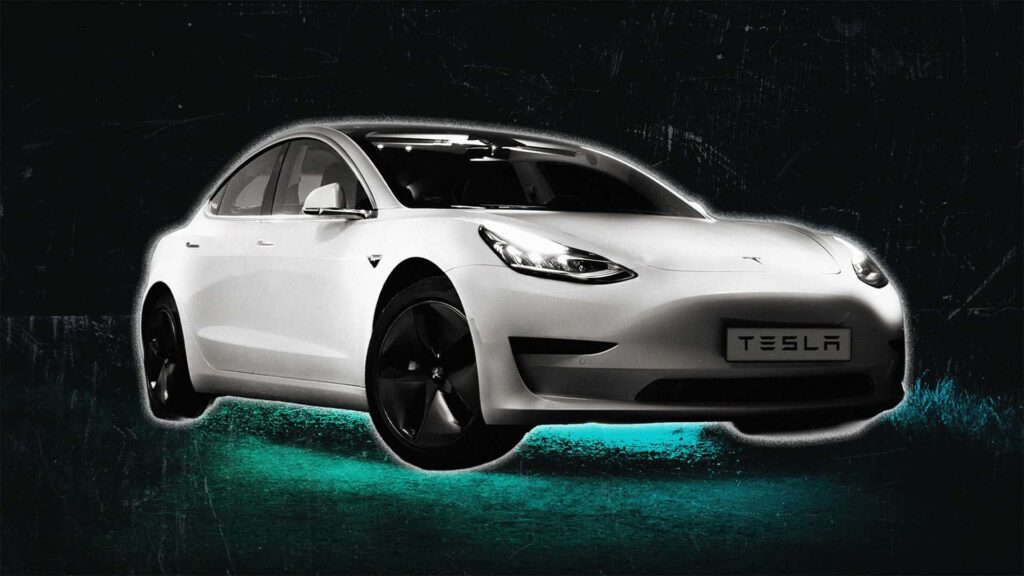Tesla driver Zane Wehrly recently shared a helpful tip on TikTok regarding how to shut off air flow for front passengers in Tesla vehicles. In a short video clip, Wehrly demonstrated how to disable the air conditioning for the front passenger seat by long-pressing on the climate control toggle on the infotainment display. This feature can be useful for solo drivers or passengers who prefer not to have air blowing in their direction.
However, some users raised questions about whether this functionality works on all Tesla vehicles. One user inquired about turning off the driver’s side air flow without affecting the passenger’s side. A YouTube user named Homeener explained that while it is possible to disable the passenger’s air conditioning independently, the same cannot be done for the driver’s side. Instead, drivers can use the split option to engage dual-zone climate control settings, allowing passengers to adjust their temperature preferences.
Additionally, drivers who do not want air blowing directly at them can redirect the airflow using multi-gesture inputs. While some users expressed gratitude for Wehrly’s tutorial, others pointed out that this feature may only be available on newer Tesla models. Older models may not have the option to disable passenger air flow entirely, requiring drivers to redirect the airflow instead.
Despite the mixed responses, many users appreciated the insight provided by Wehrly’s TikTok video. Some expressed gratitude for the helpful tip, while others noted that the feature may not be available on all Tesla vehicles. Overall, the discussion surrounding Tesla’s air conditioning controls highlights the importance of understanding the features and capabilities of your vehicle.